Say Goodbye to Manual Leave Tracking: Transforming Your Small Business Through Automation

Managing vacation requests and tracking time off can be a tedious and time-consuming task for any firm. Traditional methods, such as spreadsheets or manual tracking, might get the job done, but they can often lead to inefficiencies as your firm grows. The demands of managing leave for multiple employees, particularly in a small Registered Investment Advisor (RIA) firm, can quickly become overwhelming.
Access Your Needs
Like many small firms, the realization may come that manual processes are becoming more cumbersome over time. Transitioning to an automated leave tracking system starts with a clear assessment of your firm’s specific needs:
- How many employees do you have to track?
- Do you have multiple office locations?
- Do you have complex paid time off policies?
- What’s your budget?
- What type of functionality would incentivize employees to use a new tracking tool?
- Do you want to integrate it with applications you already use in your system like Microsoft Teams or Slack?
This assessment is crucial in identifying the right software that aligns with your firm’s needs.
Exploring Software Options
Once you have a clear understanding of your needs, the next step is to explore software options. Here are three solutions that might suit your firm:
- Vacation Tracker: An excellent option for firms using Microsoft Teams, Vacation Tracker simplifies leave requests and approvals, offering real-time tracking and customizable policies.
- Pros: Easy integration, customizable leave policies, real-time tracking.
- Cons: Limited features in the basic plan, deeply tied to communication platforms which might be too integrated for some.
- actiPLANS: With its robust leave management and reporting features, actiPLANS could be the right fit for firms requiring detailed analytics.
- Pros: Comprehensive features and strong reporting capabilities.
- Cons: Higher cost, possibly more complex than necessary for smaller teams.
- Leave Dates: Known for its simplicity, Leave Dates offers a user-friendly interface that handles basic leave tracking needs without overwhelming users.
- Pros: User-friendly, customizable leave types.
- Cons: Lacks advanced features and certain integrations.
Planning the Rollout
Once you’ve conferred with your stakeholders and decided you’re ready to move forward with a leave-tracking software, it’s crucial to plan a thoughtful rollout to ensure a smooth transition and efficient adoption.
- Security Checkpoint: If the application integrates with your network, it’s essential to secure a SOC 2 Report and have your IT firm audit the software to ensure it meets security standards. A SOC 2 is a third-party audit report that evaluates a company’s controls related to security, availability, processing integrity, confidentiality, and privacy of its’ systems and services. If you have an IT Firm, engage them to audit the leave tracking software, help with testing, run troubleshooting, and facilitate firm-wide adoption.
- Designate Platform Administrators: Appoint employees who will manage and maintain the platform, customizing it to fit your firm’s specific leave policies. These team members will also become the point of contact for troubleshooting, updates, and reporting related to the software.
- Schedule Administrator Training: Most leave tracking software will offer implementation support and training when you first start using their platform. Training from the software vendor ensures that your administrators are well-equipped to handle the system’s setup and ongoing maintenance.
- Conduct All Staff Training: Depending on what works best for your firm, you’ll either want to schedule all staff training to show them how to use the new tool, or you can create your own training videos to share.
- Gather Feedback: After the initial rollout, gather feedback from employees and managers. Use this feedback to make any necessary adjustments and improvements to the system.
- Monitor & Optimize: Continuously monitor the system’s performance and make optimizations as needed. Regularly review reports and analytics to ensure that the system is meeting your firm’s needs.
Streamline and Save Time
As a small RIA, the shift from manual leave tracking to an automated system has been a significant improvement for Evensky & Katz / Foldes. By carefully assessing our needs, exploring the right software, and planning a strategic rollout, we eliminated the headaches associated with manual processes. If your firm is still bogged down by manual leave tracking, now might be the time to consider a more modern approach. Automation not only boosts efficiency but also enhances employee satisfaction, helping your firm operate more smoothly and effectively.
Looking for more ways your team can optimize and grow? Follow us on LinkedIn to stay in touch!
Categories
Recent Insights
-

Is FIRE Still Realistic?
The modern FIRE movement may be less about quitting work and retiring, and more about buying back your time.
-
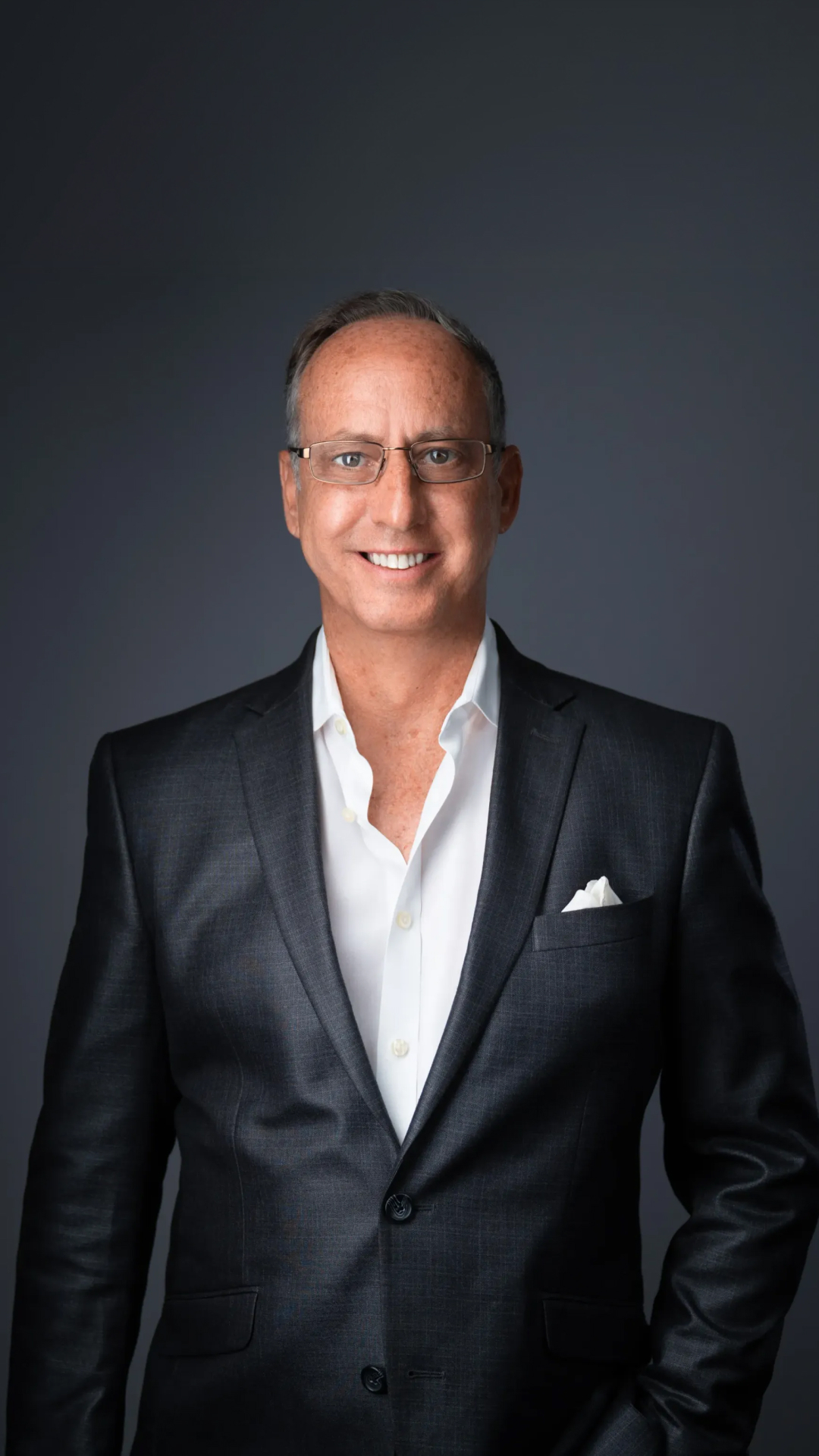
Evensky & Katz / Foldes Wealth Management: Interview With Principal & Chief Revenue Officer David Evensky About The Advisory Firm
Evensky & Katz / Foldes Wealth Management is a registered investment advisory firm that provides comprehensive wealth management, financial planning, and investment advisory services to individuals, families, and institutions. Pulse 2.0 interviewed Evensky & Katz / Foldes Wealth Management Principal and Chief Revenue Officer David Evensky to gain a deeper understanding of the company.
-

Budgeting and Financial Organization: Lessons from Life, Love, and Messy Homes
Recently, my wife sent me an opinion article from The New York Times titled “My Home is Messy, and I Don’t Feel Bad About It” by KC Davis. The author highlights many reasons why being messy can be a positive trait—from fostering creativity to accepting that the same DNA that “makes us shine can’t be…
-

Talk Your Chart | 2026 Predictions: A Year in Review and a Look at the Year Ahead | Ep. 75
Episode 75 of Talk Your Chart kicks off the new year with Marcos and Brett revisiting their 2025 predictions to see what held up, what missed, and why. From stocks and bonds to GDP growth and Bitcoin, they break down the charts that mattered most and share their outlook for the year ahead. Charts available…
-

Private Family Foundations: A Legacy of Giving and a Classroom for the Next Generation
For families who want to make a lasting impact, a Private Family Foundation (PFF) can be both a philanthropic vehicle and a platform for teaching values across generations. At its core, a private foundation is a tax-exempt nonprofit organization that you create and control—one that supports the causes you care deeply about, both during your…
